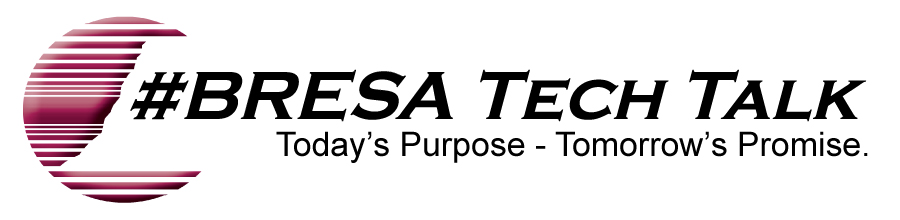Few word combinations provide a sinking feeling for parents quite so quickly as ‘screen time’. Maybe
college tuition, but if your house is anything like mine, screen time is the more pressing issue. With two
elementary and two middle school children, along with my own technology habits, dealing with screen
time can seem overwhelming. Here’s a few strategies to make 2019 the year YOU control the screen!
college tuition, but if your house is anything like mine, screen time is the more pressing issue. With two
elementary and two middle school children, along with my own technology habits, dealing with screen
time can seem overwhelming. Here’s a few strategies to make 2019 the year YOU control the screen!
In May 2018 the American Academy of Pediatrics provided ‘Children and Media Tips.’ There are
several practical reminders such as establishing limits, being a positive example and establishing tech-
free zones in the house. The point that really resonated with me was to not use the technology as an
emotional pacifier; that tech time should not equal alone time. Young children learn and develop
through social interactions and play. Play is much more complex than just a swipe and a tap!
several practical reminders such as establishing limits, being a positive example and establishing tech-
free zones in the house. The point that really resonated with me was to not use the technology as an
emotional pacifier; that tech time should not equal alone time. Young children learn and develop
through social interactions and play. Play is much more complex than just a swipe and a tap!
In an updated position statement the National Association for the Education of Young People
acknowledges there are meaningful uses of technology for even infants and toddlers. The statement
focuses on co-viewing and using devices to strengthen relationships. A good example of this is sharing
pictures of family members on your phone with your child.
acknowledges there are meaningful uses of technology for even infants and toddlers. The statement
focuses on co-viewing and using devices to strengthen relationships. A good example of this is sharing
pictures of family members on your phone with your child.
The National Education Technology Plan provides guidelines as well. One of their recommendations for
birth to three year olds is to help these young learner transfer and connect their experiences from a two
dimensional screen to three dimensions. For example use an app to play with blocks virtually and then
later play with blocks in real life. Another pointed reminder is to make learning with technology a
language rich experience - talk to the kids, have them explain what they are doing, make connections.
birth to three year olds is to help these young learner transfer and connect their experiences from a two
dimensional screen to three dimensions. For example use an app to play with blocks virtually and then
later play with blocks in real life. Another pointed reminder is to make learning with technology a
language rich experience - talk to the kids, have them explain what they are doing, make connections.
As a parent I have to remind myself that not all screen time is created equal. There is a big difference
between being actively engaged and creating with technology versus consuming three seasons of a
show on Netflix! Asking yourself whether it is sedentary and whether it is solitary are two good questions
to start with when identifying screen time.
between being actively engaged and creating with technology versus consuming three seasons of a
show on Netflix! Asking yourself whether it is sedentary and whether it is solitary are two good questions
to start with when identifying screen time.
A meaningful activity to clarify the using of technology for your family, including the parents, is to develop
a family media plan. The website HealthyChildren.org from the American Academy of Pediatrics has
developed a step by step process to help with creating just such a plan. Include others work through the
steps together at HealthyChildren.org/MediaUsePlan to set clear boundaries and expectations for your
household. Meeting together to discuss how the plan is working is another way to have meaningful
conversations around the topic.
a family media plan. The website HealthyChildren.org from the American Academy of Pediatrics has
developed a step by step process to help with creating just such a plan. Include others work through the
steps together at HealthyChildren.org/MediaUsePlan to set clear boundaries and expectations for your
household. Meeting together to discuss how the plan is working is another way to have meaningful
conversations around the topic.
You may consider using one of the many screen time monitoring apps that are available for all types of
devices. Gathering the data and understanding how much screen time is happening is often a good
place to start the conversation. The folks from Screenagers, a 2016 documentary dedicated to this
subject, put together a comprehensive list that provides several places to start. Find the list at
screenagersmovie.com under the resources tab.
devices. Gathering the data and understanding how much screen time is happening is often a good
place to start the conversation. The folks from Screenagers, a 2016 documentary dedicated to this
subject, put together a comprehensive list that provides several places to start. Find the list at
screenagersmovie.com under the resources tab.
The New Year is a perfect time to revisit or begin a consistent plan and put you back in charge of the
media use in your house (or classroom).
media use in your house (or classroom).