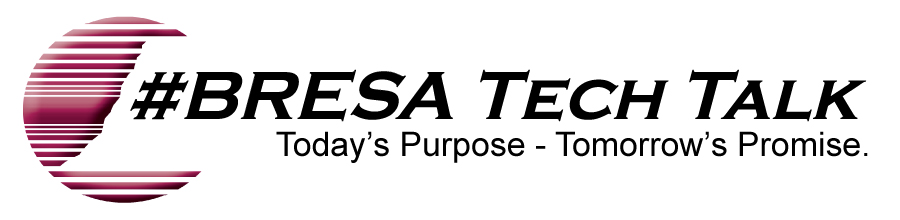Andrew Shauver, an instructional technologist here in Michigan like myself, recently published a blogpost entitled ' The Truth About Instructional Tech .' It was timed perfectly for my own learning. The gist of the post is that we must acknowledge that technology tools alone do not solve many classroom issues. They are not a magic bullet. I'm not looking to diminish the role of an instructional technology coach like myself, or the tools we help others use - I've got four kids, I need the job. What I am trying to say, and I believe I'm echoing Andrew's thoughts, is that we must have a solid understanding of what we want the technology to do, and understanding the learning goal we expect it to satisfy, before we implement. Or better yet, before purchase. I agree with him when he writes "The poor classroom manager isn't going to become a better classroom manager simply because they use Class Dojo ." I believe that most technology tools are