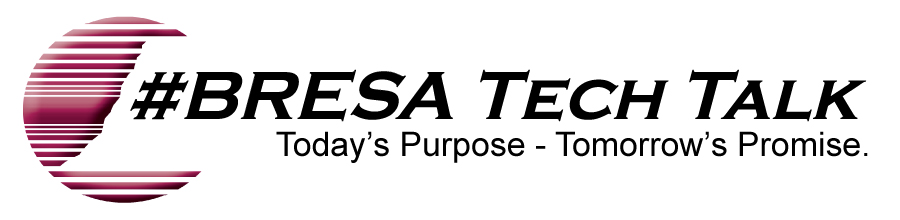My friend Alaina Sharp has started a podcast called Teacher Pep Talk. Alaina is a high school chemistry teacher at Western High School in Parma, Michigan and it is her desire for teachers everywhere to start their day out on a positive note. I submitted my pep talk (the audio and text are both below) and I hope you find it worth a quick listen, but mostly I'm hopeful you will share yours as well. First, record your audio message of about five minutes (multiple ways to do this, the easiest probably being using a voice notes app on your phone, reach out if you'd like assistance). Second, send a link of your recording to teacherpeptalk@gmail.com . Third, there is no third step. That's all there is to it! So what are you waiting for?! https://open.spotify.com/episode/3whg1j5xI2sNN2VkOYkP7L?si=sM-Uj2PwRuyX8snBlhCpog My name is Joe Rommel and I’ve been thinking a lot about bubbles lately. As the father of four children we spent a lot of time this summer playing with bu